How to make a household budget calculator with Excel
- Open a new Excel workbook.
- Name the first worksheet Expenditures.
- Name the second worksheet Budget Calculations.
- Delete any remaining worksheets.
- On the first worksheet, add the text Expenditures to cell A1.
- Merge and center A1 across three columns and two rows.
- Add the following text to cells A3, B3, and C3: Category, Amount, Description.
- Set up the Budget Calculations worksheet as follows:
- On the Expenditures worksheet, add the following data validation to cell A4. Apply the same validation to 100 or so cells in the same column. (Click the bottom right corner of cell A4 and drag down to apply the validation to the column.) The data validation will add a dropdown list in column A of the Expenditures worksheet that is comprised of the categories from column A in the Budget Calculations worksheet.
- Add the following formula to cell C4 of the Budget Calculations worksheet:
- =SUMIF(Expenditures!$A$4:$B$151,A4,Expenditures!$B$4:$B$151)
- The above formula adds up the expenditures for each category entered into column A of the Budget Calculations spreadsheet. Drag the formula down the column.
- Add categories to column A of the Budget Calculations according to the way you want to categorize expenditures. These can be changed as needed.
- Add the amounts you want to budget for each category to column B of the Budget Calculations.
- Add the following formula to cell D4 to calculate the Remaining amount: =B4 - C4
- Add totals to the bottom row to show the total Budgeted amount, the total Actual amount spent, and the total Remaining.
- Click here to download the file: https://sites.google.com/site/benberginsfiles/Budget%20Calculator.xlsx
- You can save the file as a template so you can create a fresh copy each month. Just go to Save As and choose Excel Template.
- I usually name each file after the year and month I'm tracking: 2013-12_Budget.xlsx for example.


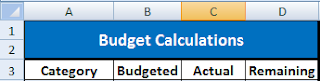


No comments:
Post a Comment